- 11 min read
- May 19, 2022
- 0

Business markets are unique and it has their challenges and complexities. Customers are diverse in various ways having defined budgets, choices, goals and objectives. Therefore, businesses adopt distinct selling and marketing strategies. In any kind of business, systems generate a huge spectrum of data in the size of terabytes, petabytes and exabytes. Businesses are capable of analyzing this data and also creating actionable insights. This process is popularly known as Business Intelligence or BI. It is becoming an increasingly popular technology dominating different industries across the world.
Power BI services are getting widely diversified and businesses are trying to leverage the best potential of this technology. In this blog, we are going to discuss the importance of BI as a popular business intelligence solution.
Let’s take a look at the distinct facets of power BI.
What Is Power BI in Business?
Power BI is considered a cloud-based business intelligence solution administered by Microsoft. It is widely used as a business intelligence platform enabling businesses to clean and also transform data to their relevant value.
Top Reasons Why Power BI Is the Best BI Platform In The Market
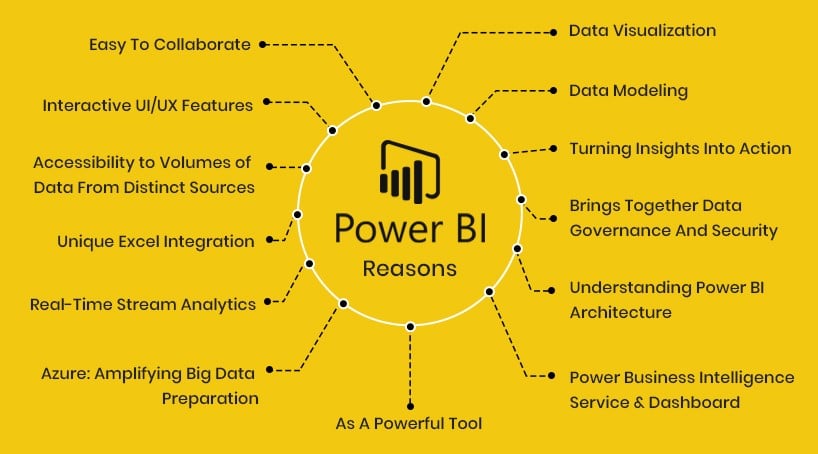
In this context, we have set forth the multiple reasons which are Power BI is becoming popular in the recent market.
Easy To Collaborate
Power BI is quite easy and convenient to collaborate with options. The user is capable of collaborating to create interactive reports as well as dashboards in ‘app’ workplaces. The user is capable of compiling dashboards and reports into apps and also publishing them to a larger audience. In this way, the user is capable of printing a report and exporting it in the form of a Powerpoint presentation.
Interactive UI/UX Features
With the creativity of Power BI, everything becomes appealing with interactive features. It comprises inbuilt intelligence that assists you to select attributes for your reports by suggesting the best reporting element. Having a simpler UI for connecting to the data source, enables the selection of attributes by a simple drag and drop functionality for your reports. This kind of feature permits copying all formatting throughout the same visualizations.
Accessibility to Volumes of Data From Distinct Sources
Power BI has the potential to access huge volumes of data from different sources. It enables you to analyze, view, as well as visualize data. To mention some of the relevant data sources for Power BI involve XML, CSV, Excel, pdf, and so forth. It utilizes the strong compression of algorithms to import and cache the data inside the.PBIX file.
Unique Excel Integration
The strong intelligence of Power BI has resulted in gathering, publishing, analyzing and sharing Excel business data. Experienced professionals who have knowledge of Office 365 can connect with data models, excel queries and reports to Power Business Intelligence dashboards.
Real-Time Stream Analytics
When it comes to Power business intelligence, it has an advantageous feature that helps to perform real-time stream analytics. It assists you in fetching data from different sensors and social media sources for getting access to real-time analytics.
Azure: Amplifying Big Data Preparation
With the effective usage of Power Business Intelligence accompanied with Azure, it enables you to analyze as well as share massive data volumes. The Azure data can diminish the overall time it takes to obtain insights as well as enhance collaboration between business analysts, data scientists and data engineers.
As A Powerful Tool
Power BI provides a tool known as Query Editor which is powerful and flexible with tons of features. Owing to its self-documenting nature, it provides an opportunity to go deeper within the DAX language.
Data Visualization
Data visualization SDK in power business intelligence comprises a broad spectrum of libraries for custom visualization. This functionality can be used for customizing the UI as per their requirements.
Data Modeling
When the BI model is well-developed it becomes strong. It comes with effective data modelling strategies depending on the experience of SQL database and cube technology. There are different competitors of Power BI such as Zoho Reports, Sisense, IBM Watson Analytics, and Google Analytics.
Turning Insights Into Action
With the help of Power BI, you can gain insights from data and can easily turn the insights into actionable and data-driven determinations.
Brings Together Data Governance And Security
Power BI enables you to manage user access and security inside the same interface. Thereby, it eliminates the requirements for using other tools to ensure that you obtain regulatory standards and stringent compliance. This service comprises AAD which elongates to Azure Active Directory which is built-in for user authentication. It enables you to leverage Single Sign-On or SSO in addition to regular Power BI login credentials for data accessibility.
Understanding Power BI Architecture
Power BI architecture is considered a service built over Azure. There is the availability of multiple data sources connecting with Power Business Intelligence. Its desktop model enables the efficient creation of reports and data visualization on the dataset. The gateway of Power BI is connected to on-premise data sources for acquiring reports and analytics. It has cloud services that are required to publish Power BI reports and data visualizations.
Are you looking for Microsoft Power BI Consulting Services?
Nextbrain is the leading Power BI consulting company that offers robust and powerful Power BI solutions to businesses and enterprises. With the help of Power BI mobile applications, businesses can stay connected with data from any place. Power Business Intelligence applications are available for Windows, Android and iOS platforms.
Power Business Intelligence Service
Power BI service is considered as a SaaS product or Software As A Service product of Power BI. This is also considered a Power BI online. In order to access the Power BI service, one needs to log in and reach the home page of the Power BI service.
Power Business Intelligence Dashboard
Power BI dashboard is considered a single page visualization that is generated from reports and each report is dependent on one dataset. Power BI has a unique way of creating distinct reports on the Power BI desktop. These reports can be easily created on the Power BI desktop for publishing on Power BI.
Major Components of Power BI
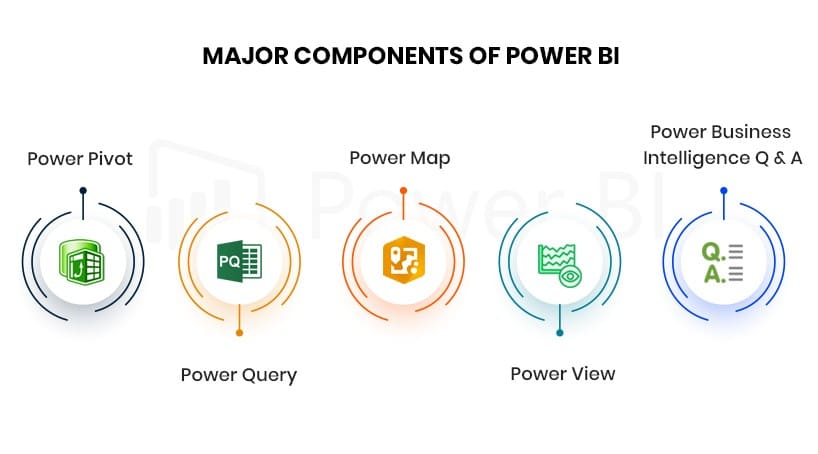
- Power Pivot
Power Pivot is considered a data modelling technique that enables you to produce and create models uniquely by establishing relationships and calculations. It effectively utilizes Data Analysis Expression or DAX language to frame simple data.
- Power Query
When it comes to Power Query, it can be delineated as the data transformation and mashing up of engines. It allows you to connect, amalgamate, consider, as well as refine data sources for meeting your analysis requirements. Power Query can be easily downloaded in the form of Excel and have its uses as a part of the Power BI desktop.
- Power Map
Power Map offered by Microsoft Excel accompanied by the Power BI is delineated as a 3D data visualization tool that enables you to map your data as well as plot them visually on Bing maps for getting the best visualization.
- Power View
Power View is a powerful technology that allows you to create interactive charts, maps, graphs, and different other visualizations that help to bring data to life. It is available in Sharepoint, Excel, Power BI and SQL Server. It is capable of connecting to the data sources and also filters data for each data visualization element.
- Power Business Intelligence Q & A
Desktop of Power BI enables you to explore the data in different ways. It is regarded as the fastest way of getting answers from your data with the help of utilizing natural language. As you have built your data model and deployed that into the Power BI website.
Features of Power BI
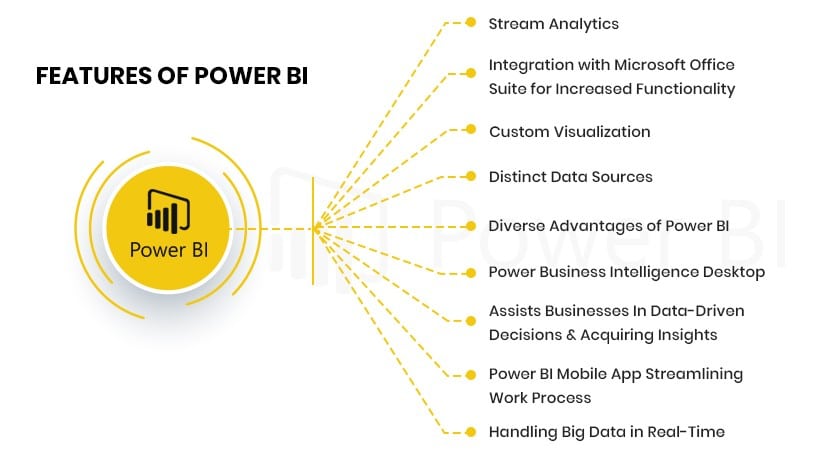
In this context, we have discussed different features of Power BI which will let you acknowledge the various build reports with the help of accessing data seamlessly. With the help of using Power BI desktop, you do not require advanced report designing and query skills for building a report.
Stream Analytics
The primary advantage of using Power BI is it supports stream analytics. Right from factory sensors to social media sources, Power BI helps in real-time analytics for making timely decisions.
Power Business Intelligence Desktop
As free software, Power BI Desktop can be used for installing and downloading. It enables you to develop reports via accessing data.
Custom Visualization
At the time of dealing with complex data, the default standard of Power Business Intelligence may not be sufficient. In such cases, one can easily access the custom library of visualization catering to your needs.
Distinct Data Sources
Among the various features of Power BI, the most prominent is, that it supports data sources through varied platforms like SQL Server, Excel, Web files, and CSV.
Diverse Advantages of Power BI
Microsoft’s Power BI has multiple advantages when it comes to business intelligence solutions. It helps streamline BI operations and boosts companies with effective business intelligence solutions.
Integration with Microsoft Office Suite for Increased Functionality
Subsequent to the new release of powerful business intelligence, users are capable of accessing more integrated facilities in the office suite. Connecting to Excel, Power Query Data and SharePoint server, one can enjoy different abilities of business apps. The office suite has always been an effective way for enterprises and businesses to conduct business. The capability of Power BI to work with Office Suite is incomparable and thereby, makes the entire working experience better than ever.
Assists Businesses In Data-Driven Decisions & Acquiring Insights
Power BI offered by Microsoft is a business analysis tool that assists you to analyze the different whereabouts of your business, making data-driven determinations and acquiring insights from data. If you are in business, then there are lots of chances that you confront challenges with data and information.
With the help of advanced analytics features, you get enhanced decision-making features as well as a comprehensive understanding of your data. With a view to making decisions, enterprise managers are capable of storing and analyzing data. Power BI comprises features like drill-down, slicers, pivot tables, slicing and dicing, which enables companies to interactively go through data within a data set.
Power BI Mobile App Streamlining Work Process
Having splendid features such as seamless integration with Facebook insights, Google Analytics, and Twitter Analytics, you can view all your data in one place. Additionally, it also helps in sharing data from the app with Excel, print reports, pdf and many more. It can be conveniently customized through filters. This, in turn, enables you to combine on a single mobile application.
Handling Big Data in Real-Time
It is a common question for those who wonder how Power BI works in real-time? One of the many difficulties faced is tackling data while working with Microsoft Power BI. However, sometimes, it becomes slow to process data. This is due to the reason that Big data takes more time to load. With Power BI data can be loaded easily through the SQL Server database. Power business intelligence is regarded as a powerful tool that assists businesses and companies in managing big data.
Round The Clock View of Products & Users
Power BI offers a single platform where they can access all the data from different sources. It assists you in monitoring employees who are working in the process. In addition to this, it supports several Windows platforms such as Vista and XP. Power business intelligence is designed in a way to allow business users to create interactive visualizations and dashboards that administer insight on key metrics regarding the company, its products and its employees.
Power BI administers information relating to sales trends, customer satisfaction, marketing costs, and employee activity levels. Therefore, you can keep a complete track of different facets of your business.
Final Thought
Are you looking for Power BI consulting services? As the leading Power BI Consulting Company in Toronto, Canada, Nextbrain offers a wide range of Power BI consulting services to startups, companies and enterprises. After reading this article, you can have a brief understanding of the major benefits and usabilities of Power Business Intelligence. Our company delineated Power BI features, architecture, components and dashboard. If you wish to have robust Power BI consulting services, our experts have your back. We have a team of professionals who will assist you with different Power BI solutions.

