- 6 min read
- Dec 1, 2021
- 0
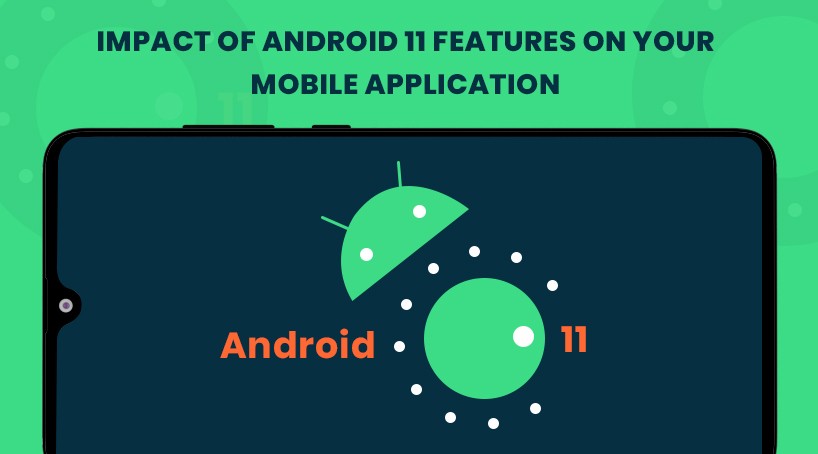
Android 10 is a game-changer that has brought a great transformation for Google in the OS environment. It offered users with enhanced privacy, native dark mode, foldable phones & 5G phone support, and location settings apart from various other features.
Now, it is coming up with a bunch of brand-new features with the latest release of Android 11. Google has not yet disclosed the latest build version of the Android 11. For every new Android OS release, android app developers will acquire various options to explore.
App developers need to add various scalable, unique, and robust features to build advanced and modern mobile applications.
Impact of Android 11
There are many new features of Android 11 making it function more efficiently and easily. Let’s discuss the features of Android 11 to know how it impacts your app development.
Built-in screen recorder
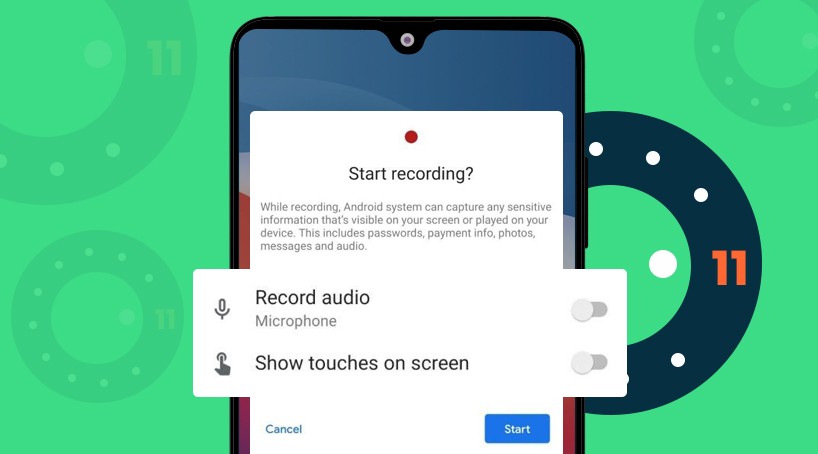
Android users are very eagerly waiting for Google to launch a built-in and scalable screen recorder over the past releases. Most of the users think it is very important to have a robust screen recorder in their day-to-day life as it functions more efficiently.
Android 11 will have an in-built screen recorder which is exhibited in the Developer Preview 2. Hence there is no more waiting and no need for downloading any other app to make screen recording in your mobile phones and keeping your mobile device at a data risk.
You need to approach a reliable mobile app development company with expert Android app developers offering scalable mobile apps for an affordable price.
Chat bubble

Android 11 chat bubbles will enable you in hiding any ongoing conversations in the form of tiny bubbles on a side of your screen. It is not required to open the chat screen to make conversation or for other purposes.
It is very simple to drag the bubbles all around as well as tap the bubbles for opening particular conversations. For making the process of receiving messages real-time, Android 11 launched in the notification shade, a specific conversation section to provide access instantly for any ongoing conversations.
Multi improved messaging
With the Android 11 release, you can observe a significant improvement in the user experience especially while considering the messaging aspect. There are many distinct features which are launched for the messaging applications.
Apart from the chat bubble feature, the notification panel has a specific section to offer real-time messages. Any message you will be receiving from the third-party apps can not interfere with the primary messaging section in the notification.
This is an important feature that is capable of sending images while replying to any message from the notifications.
One-time permissions
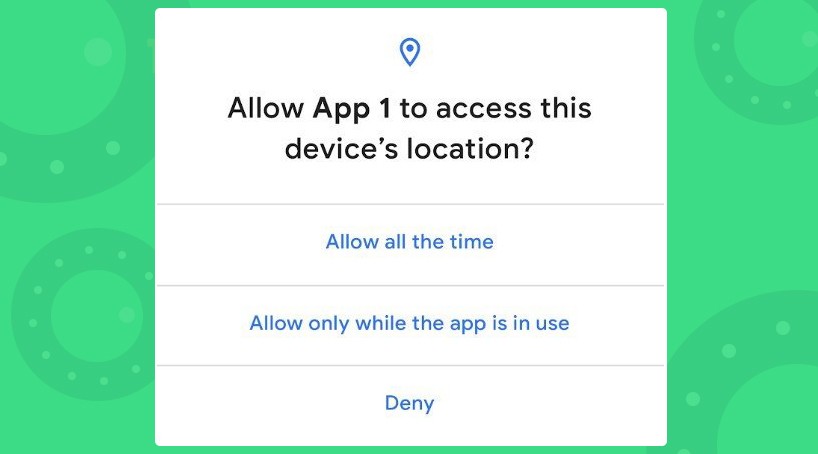
Google is completely focusing on avoiding any compromise while considering the privacy aspect. It has been declared with the changes in the permission setting that may include in the Android 11 Developer’s Preview.
If the app is asking for any permission in order to utilize the features of mobile, the users may grant access easily on a one-time basis. The application can provide permission one time when you are using the application. When you quit that app, then it cancels the authorization.
Adaptation of different screens
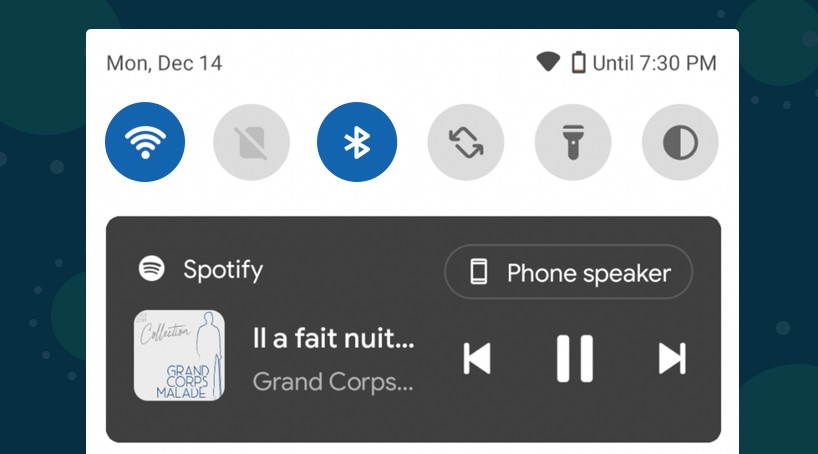
Foldable devices have created an ultimate trend and made a mark in the mobile app market. The upcoming years will witness huge variations of foldable devices that will enable users to obtain various resolutions and screen sizes.
By using Android 11, developers need not have to worry about adapting to these kinds of devices. The mobile application will run easily on any foldable device by making use of the Android 11 OS. Hence, it is the perfect time to work on foldable Android app development.
Improved media controls
Most mobile users have a tendency to switch constantly between media apps like music apps and audiobooks that will spoil the amazing user experience. By introducing Android 11, media controls have moved to the option of quick settings.
It makes sure to transfer any media controls to the quick settings even when the audio keeps on playing. If you swipe down on the notification panel, then it exhibits a new media control widget in the quick settings. If the music is not properly playing, then this option disappears from quick settings.
Impact of Android 11 features on your mobile application
All of the features of Android 11 will offer you a clear idea of what a user can expect once the Android 11 is released. It may have various hidden features like better support for foldable phones and 5G integration, scoped storage, pinhole displays and more.
It is also required to know that some features of Android 11 will not truncate the final build list. So in order to make the apps more advanced and scalable, you need to hire an expert android developer. The time has already arrived for the launch of Android 11 and everyone is more enthusiastic to explore its new features.
In some situations which may be involving media playback and machine learning, the mobile app wants to utilize a similar large dataset even for another application. The earlier Android versions needed your as well as another app to download an individual copy of the datasets for each.
The mobile app owners may not be in a position to retrieve data in detail around crash diagnostics in case a process is being terminated due to the ANRs, memory issues, or various other reasons. This is one of the major advantages of advanced features initiated by Android 11.
Conclusion
To get updated about the latest technological advancements is very important to create scalable and modern mobile apps. Hence to be aware of the new features of Android 11 will certainly help you to build advanced and high-quality Android apps.
Nextbrain Technologies is the best Android app development company in Toronto, Canada with a team of talented Android app developers well-versed with the latest advancements of technology to develop scalable and user-friendly Android applications with robust functionalities and unique features.
